hey friends, today many of us have read about fb accounts from banglore and mumbai got hacked. Many of my friends and may be you are also worried about your accounts. You can follow these steps to make your facebook account safe.
1. First and the most important step use FireFox Browser(i recommend updated version) goto menu and select "Private browsing" every time you login to your facebook account. Private browsing feature is also available in internet explorer but belive me its useless.
2. Go to your privacy settings>> applications and websites and disable applications which you dont use.(most apps on facebook are used to access your information and permissions so i will suggest not to use useless applications similar yo "Top 10 friends","Who visited your profile", etc. The hacker attacks in banglore were made by 3 applications)
3. Now goto account settings select security tab, here enable secure browsing.
4. Now you need a secure password for your account. The best password is which contains two different words which are not connected to you or your work, also it shoud contain a number at least of 5 digits. Make sure your facebook password and E-mail account password is different.
5. Think before you click.
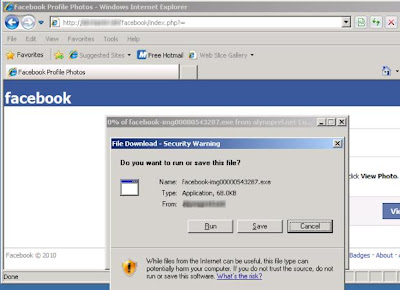
6. If you don’t know what it is, don’t paste it into your internet address bar.

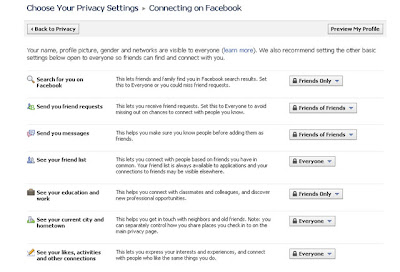
9. This is important for those who are trying to hack others accounts.
1. First and the most important step use FireFox Browser(i recommend updated version) goto menu and select "Private browsing" every time you login to your facebook account. Private browsing feature is also available in internet explorer but belive me its useless.
2. Go to your privacy settings>> applications and websites and disable applications which you dont use.(most apps on facebook are used to access your information and permissions so i will suggest not to use useless applications similar yo "Top 10 friends","Who visited your profile", etc. The hacker attacks in banglore were made by 3 applications)
3. Now goto account settings select security tab, here enable secure browsing.
4. Now you need a secure password for your account. The best password is which contains two different words which are not connected to you or your work, also it shoud contain a number at least of 5 digits. Make sure your facebook password and E-mail account password is different.
5. Think before you click.
- Never click suspicious links — even if they come from a friend or a company you know. This includes links sent on Facebook (ex: in a chat or post) and links sent in emails. If one of your friends clicks on spam by accident, that link might be sent to all of their Facebook friends. Remember to never re-enter your Facebook password or download something (ex: a .exe file) if you aren’t sure what it is.
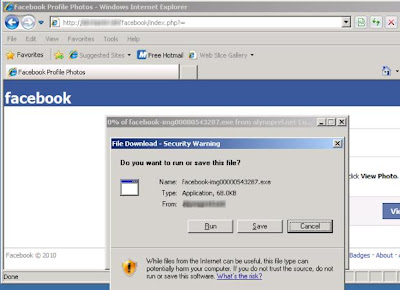
6. If you don’t know what it is, don’t paste it into your internet address bar.
- Pasting unfamiliar text into your address bar could result in events and pages being created from your account or other spammy actions.

7. Log in at www.facebook.com.
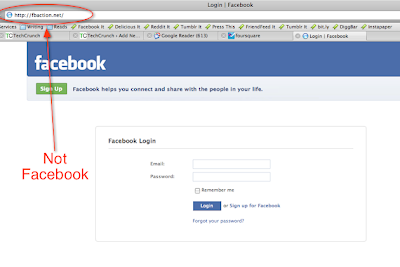
- Sometimes scammers will set up a fake page to look like a Facebook login page, hoping to get you to enter your email address and password. Make sure you check the page's URL (web address) before you enter your login information. When in doubt, you can always type "facebook.com" into your browser to get back to the real Facebook site.
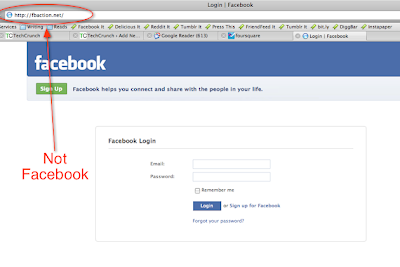
8. Control Who Sees Your Information
- Use your privacy settings to control who gets to see your posts and profile. You can also specify privacy for a specific message or post, and control how much information you share with applications (such as games and quizzes). To get to your privacy settings, click Account at the top of any page and select Privacy Settings in the dropdown menu that appears.
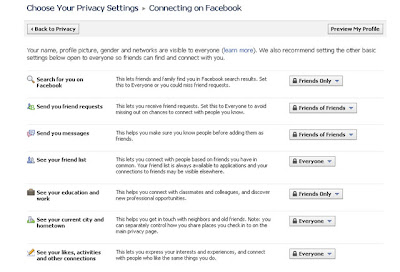
9. This is important for those who are trying to hack others accounts.
- This is the easiest method by which a hacker can hack your account. In this they provide you a software or a script or a piece of code to hack others account and when you use it it leads you to a page where the password is given in Hex for or some unreadable format.
- Basically the script/tool/code was just used to install their worms in your system which will send most important data to them from your PC. As these are zero day viruses they are not detected by antivirus even if you have a updated one.
Hope this post helped you, you can like my page We-Like-exploring-Computer on facebook to know new updates.
Stay Online...Stay Safe...!!!!
Enjoy...!!!
















1 comments:
Beautiful collections,very nice post. I will revisit your blog to see more products. I would also like to share other i came across. Hope you like them.
Block Printing Classes in Bangalore|Block Printing on Cloth | Block Printing Classes in Bangalore
Post a Comment